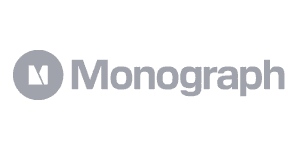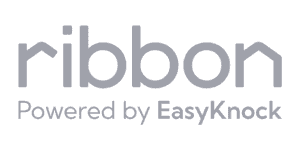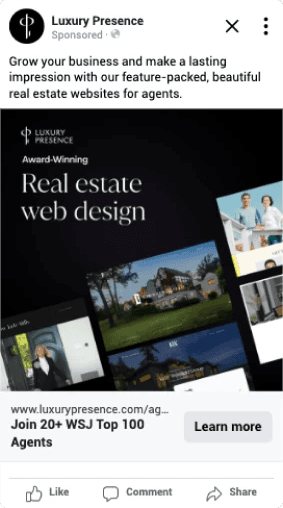Trusted by 20+ venture-backed startups
ABOUT ME
Managed by an experienced startup operator.
I'm Colin James Belyea. I'm a full-stack marketer who's spent years making paid media work.
Over the last 9 years, I've had the privilege of serving as Head of Growth at several venture-backed startups (Remote Year, Outsite, Bungalow), spent a year with the Bell Curve agency, and consulted with at least 7 Y-Combinator startups.
During that time, I've become a card-carrying Meta & Google Ad Partner while being entrusted with managing over $20M in paid media spend.
Growing startups is my passion. Connect with me on Linkedin or via email to start a conversation.
TESTIMONIALS
You didn't hear it from me 🤫
CASE STUDIES
Luxury Presence
Problem 🤔
Building a productized agency that manages a real estate agent's entire marketing function while managing local competitors and famously low willingness to spend.
Strategy ✨
Build credibility by promoting valuable content downloads alongside testimonials from well-known industry names while capturing down-funnel demand with paid search.
Results 🔥
Reduced paid channel MQL cost by 400%, scaled multi-channel spend to 7-figures, and helped them raise a $19m series B-1.
Outsite
Problem 🤔
As a new digital nomad hotel chain, Outsite couldn't rely on hotel booking sites for revenue. We had to create our own without competing directly against hotels with more inventory & budget.
Strategy ✨
Shift to "Members Only" business model while targeting remote workers who travel with social ads selling the lifestyle rather than a particular location.
Results 🔥
Grew Membership from 100 to over 5,000 while raising several funding rounds and expanding to over fifty locations worldwide.
Fraction
Problem 🤔
Reverse mortgages are underused in Canada, and consumers don't understand them. Those that do after often not qualified to take advantage, either.
Strategy ✨
Focus on educating homeowners on the idea of trading home equity into cash while building a robust data tracking system to have Meta optimize only on qualified leads.
Results 🔥
Big improvements in click-through rate and account structure led to a 50% reduction in the cost per MQL – all while tripling the paid social budget.
Monograph
Problem 🤔
Architecture & engineering firms already have their own project management solutions, and have thin margins & time to dedicate to a new solution, however better it may be.
Strategy ✨
Focus on leveraging Monograph's growing database of gated content to build an email list of A/E decision makers and build trust through content & email over months and years post acquisition.
Results 🔥
Scaled Monograph's contact acquisition engine while acquiring architecture firm leader contacts for under $15 across Meta & LinkedIn.
Everything startups need to start acquiring customers fast.
Designed to partner with early-stage founders or early marketing hires.
Ads live in 2 weeks ⏩
Get up and running fast. Less talking, more doing.
Monthly Creative Iteration 🗞️
Using test results to inform the next round of creative.
Flexible Rate Card 🧘♂️
Scale up, down, or sideways as needed. Pause or stop any time.
Detailed Weekly Reporting 📊
Get the numbers with annotations for context.
Full-stack talent 📚
All-in-one strategy, media buying, and creative.
Weekly Strategy Calls 🤙
Embedding with your team for excellent results.